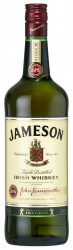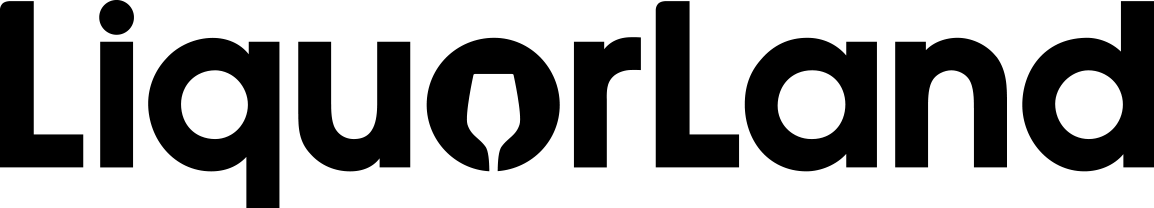An easy way to get the cupboard stocked for your barbecue or celebration
If the last thing on your "to-do" list for your Waitangi day celebrations is to get in some wine and beer for the barbecue, then you might want to try Liquorland’s unique "Click and collect" service.
Launched in July last year, it basically means you can shop and pay online and then collect your purchases in-store, already bagged up for your convenience. Not only does it mean you don’t have to spend hours browsing in-store, but once you’ve created an account you can keep going back to your shopping list to add new items or swap things out before you go to the virtual checkout.
The service is free to use, the prices are the same as in-store and your order could be ready in as little as two hours after payment.
Here’s our step-by-step user guide
1) Go to www.liquorland.co.nz, enter your date of birth and choose the store you want to collect your product from
2) Browse the virtual store – don’t forget to check out the specials
3) Add the items you want to your cart and once you have finished, click on "checkout"
4) If you don’t already have an account or you aren’t signed in, you will be asked to do this
5) Pay using a Mastercard, Visa or debit card and wait for the confirmation email
6) Once you have paid and Liquorland have processed your order, you will receive an email confirming your products are ready to collect.